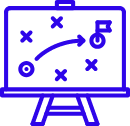Zuno 2.0
AI Stock Private Manager - OXCORP
OUR
SERVICES

"Set Your Strategy,
Zuno Does the Rest."
Focuses on helping users establish their investment direction

"Find Your
Perfect Stocks with Zuno."
Highlights personalized stock analysis for each user.

"Trade Smart, Automatically,
with Your Existing Account."
Emphasizes hassle-free, automated trading using current brokerage accounts.
ABOUT
At Zuno, we set out to solve a problem that many existing automated trading apps fail to address. While these apps automate investments using users' assets, they often neglect to enhance the investor's overall experience or growth.
Zuno was born out of the vision to revolutionize the way investors interact with their portfolios. By leveraging the power of AI, Zuno goes beyond automation—it helps you grow as an investor. We provide tailored insights and strategies that align with your unique investment style and preferences. Our AI-powered tools identify hidden opportunities in the market, empowering you to refine your approach and develop your own expertise over time.
Zuno is more than just an app; it’s your financial assistant, designed to elevate your investment journey and help you build a smarter, more confident relationship with your investments. Join us, and let Zuno take your investing experience to the next level.
CASE
STUDIES
KIS Trading - Only For Korean
To use Zuno with KIS (Korea Investment Trading Co.,Ltd. ) , please prepare the following:
1. Open a securities account with KIS.
2. Apply for an API through the KIS OpenAPI Developer Center to obtain your APP Key and APP Secret.
Advantage: ZUNO can be used seamlessly on both mobile and desktop platforms without the need to install any additional programs related to KIS.
FUTU Trading
To use Zuno with FUTU, please follow these steps:
1. Open a securities account with FUTU.
2. Download and install FUTU OpenD on your desktop PC.
3. Launch Zuno on the desktop PC where FUTU OpenD is running.
Note: To use FUTU with Zuno, both must be running on a Windows or Mac system.
ZUNO brand by OXCORP limited